Eye candy: the 2020 Godot Engine games reels
love tunisia
May 05, 2020
 Fresh from winning a $250,000 grant from Epic Games, the
Godot development team has released its latest showreels, showcasing games
created with the open-source engine.
Fresh from winning a $250,000 grant from Epic Games, the
Godot development team has released its latest showreels, showcasing games
created with the open-source engine.However, it’s mainly new work, with some studios returning to the engine for their second commercial title: LRDGames, featured last year for Precipice, shows up with new strategy title Rogue State Revolution.
Compared to 2019, there are fewer near-photorealistic 3D titles on show: the 3D games included are largely isometric or low-poly, like Tim Krief’s indie city builder CraftyCounty.
Even so, the reel reflects the range of visual styles possible in Godot, from the colourful gradient shading of 3D golf title Pet Putt to unusual 3D/pixel art hybrids like Polychroma’s Until Then.
Read more about the 2020 Godot engine showreels on the Godot website
http://www.cgchannel.com/2020/04/eye-candy-the-2020-godot-engine-games-reels/
Eye candy: the 2020 Godot Engine games reels
 Reviewed by love tunisia
on
May 05, 2020
Rating:
Reviewed by love tunisia
on
May 05, 2020
Rating:
 Reviewed by love tunisia
on
May 05, 2020
Rating:
Reviewed by love tunisia
on
May 05, 2020
Rating:






.jpg)
.jpg)
.jpg)
.jpg)






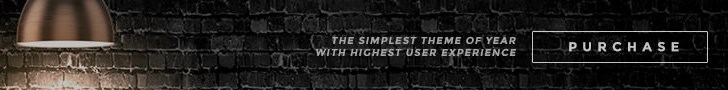



.jpg)

.jpg)