 Creating the Digital Elements of your "lm.
Creating the Digital Elements of your "lm.Step 1:Vocal Tracks
Record and Process the lines in your animation first! This can be done
using Pro Tools in a VO booth.
Step 2: Story Reel and 2d Animatic
Turn your storyboards into a video version with your vocal tracks in
place through the use of Avid Media Composer.
Step 3: Modeling
! Model your Characters, Environments, and
! Objects in Maya.
Step 4: Materials and Textures
! Apply the materials and textures to your models
! in Maya.
Step 5: Character Rigging
! Rig your Characters based on your animation
! preference or mocap parameters in Maya. (Test
! Character RIG with mocap data BEFORE you
! spend the time in rigging your model)
Step 6: Motion Capture Tests or Animation Tests.
! Make sure you know that the mocap data will work with your !characters or you will have
problems further into production. The Mocap Blade will output .vsk or other formats for input into your
character.
Step 7: Pre-Visualize FULL renders with each of
your environments.
If you do not test your characters fully rendered at
resolution specs (HD) and have to correct problems,
itʼs best to do it before animating multiple scenes. The
most compatible format is Targa sequences.
Step 8: Data Management Techniques
Where are your animation files going to save, where are your render files going to save. How much
space will you need?
Pre-Production
 Reviewed by love tunisia
on
August 04, 2014
Rating:
Reviewed by love tunisia
on
August 04, 2014
Rating:
 Reviewed by love tunisia
on
August 04, 2014
Rating:
Reviewed by love tunisia
on
August 04, 2014
Rating:

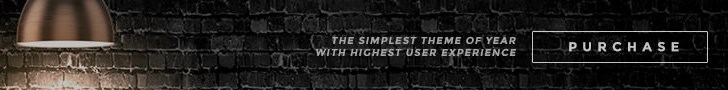



.jpg)

.jpg)
Very useful post. This is my first time i visit here. I found so many interesting stuff in your blog especially its discussion. Really its great article. Keep it up. Video production
ReplyDelete??? ??? ??????? ?????? ?? ????? ?? ????? ??? ?? ?????? ??? ????? . ???? ??????? ????? ?????? ?????? ?????? ???? ????? ??????? ???? ????? ?????? ??????? ??? ??????? ??? ????? ??????? ??? ????? ????????. have a peek here
ReplyDelete